XBMC Fox has been released
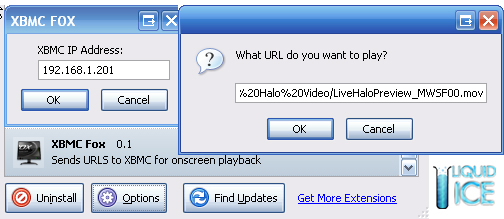
XBMC Fox beta1
by LiquidIce
This adds a new option to the right click menu in Firefox which will send URLS to XBMC (Xbox Media Center) for onscreen playback.
It also allows you to paste the URL of any video or audio file on the web into a textfield and have it play on your TV.
Install this extension like you would any other. usually just dragging the XPI file into the browser works well.
Once installed, restart Firefox, then goto Tools -> Extensions and select XBMC Fox
Press the Options Button at the bottom of the window
In the options box type in the ip address of your xbox.
Make sure that the webserver is enabled on your XBMC by going to:
Settings --> Network -> Servers -> Web Server
Go to a website that links directly to media files. Such as this one:
http://hl.udogs.net/files....20Video
Right click on a link and goto 'Play in XBMC'.
You can also go to Tools - Paste URL to XBMC and paste in the URL to any audio/video file.
http://sourceforge.net/tracker/download.php?group_id=87054&atid=581840&file_id=174658&aid=1470650

9 Comments:
Looks good my friend, thanks for the blog, I'll be checking back.
where is the ajax interface for xbmc?
Thanks for at very useful extension
Unfortunately XBMC Fox doesn't seem to be compatible with Firefox 2.0.0.1.
Is there any chance that you will upgrade the extension?
It works fine on 2.0.0.1.
Just change the xpi's extension to .zip, and extract install.rdf. Find "em:maxVersion" and change its value from 2.0 to 2.*. Put the file back in the zip, change it back to an xpi, and open it. Voila.
http://www.torrentspy.com/torrent/1107756/XBMC_Xbox_Media_Center_Firefox_Add_on
This will work up to Firefox 3.
http://rapidshare.com/files/25863296/XBMC_Firefox_Addon.rar.html
Works with Firefox 3
do you have to be on a particular xbmc version?
how do u find out ur xbox 360 ip addy
I got this working to the point where XBMC reacts and starts to open stream but then nothing happens. Any ideas?
Post a Comment
<< Home